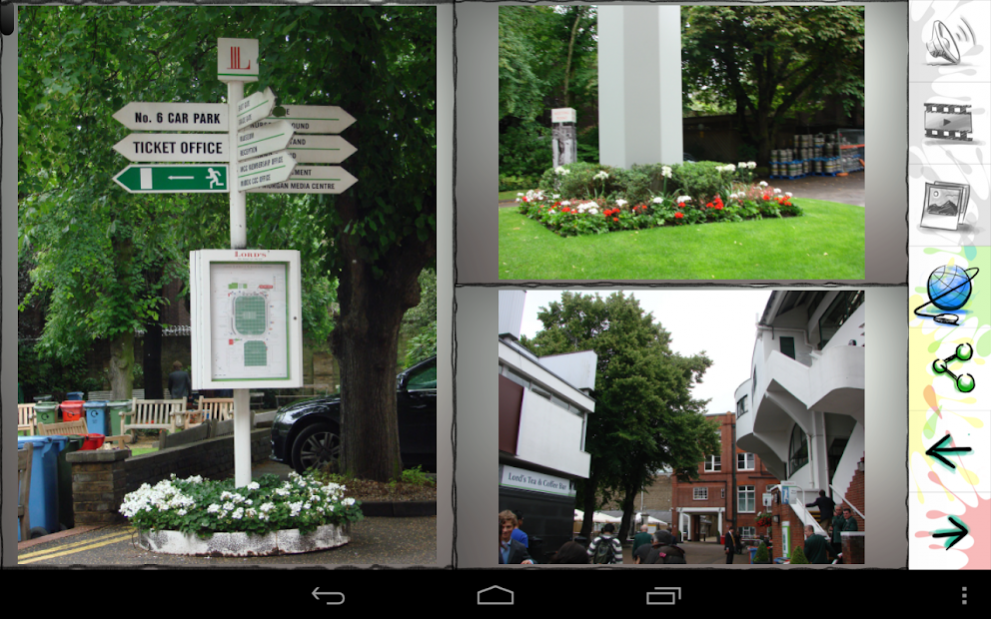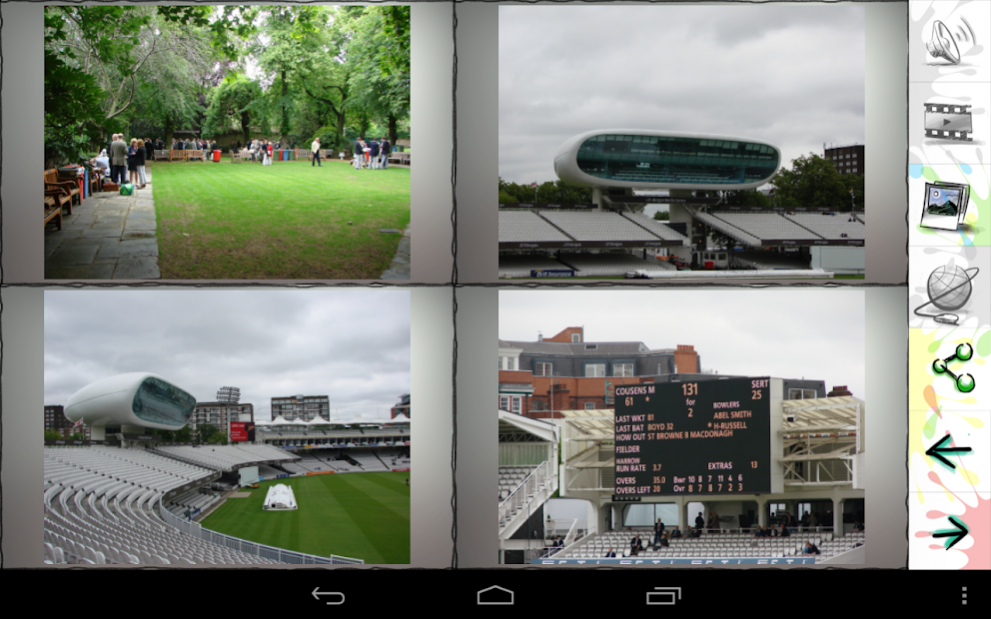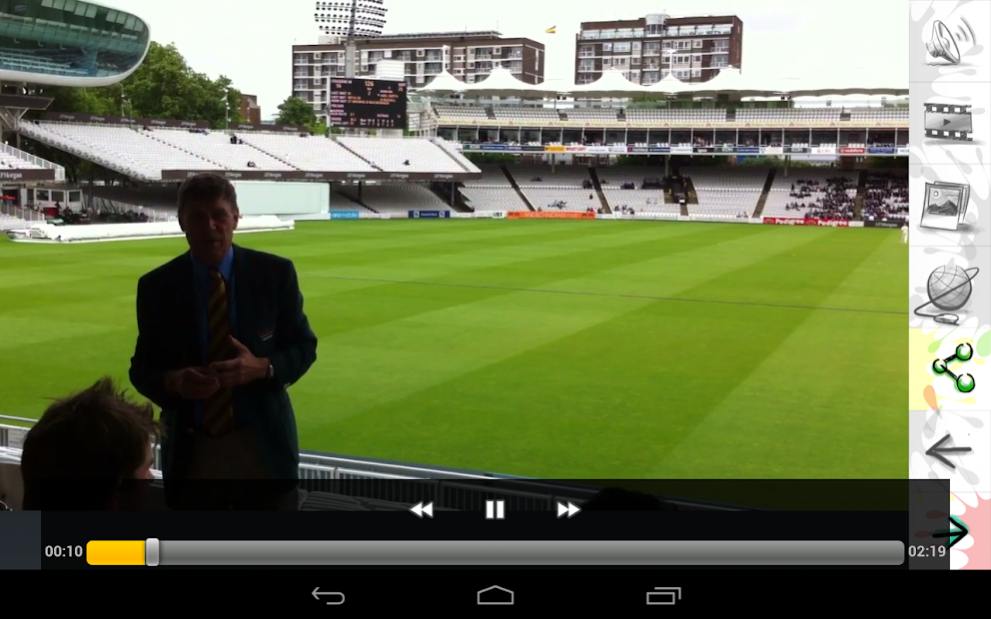Picvie PicPlus 15
Free Version
Publisher Description
This is a 7 day Free trial version of the Picvie Application on Google Play. This innovative and simple-to-use app helps you create photo albums that not only displays photos but also related videos, audios and web pages, yes for the first time. No more boring slideshows or disjointed videos, merge all with Picvie and create compelling stories. Create photo albums on the fly, directly from your phone or tab, even while clicking photos. Picvie organizes all your photos into neat albums and offers various templates and layouts to set appropriate mood for the viewer.
With Picvie, your photo viewing experience will never be the same again.
Features -
Merge all your digital content to tell compelling stories
No more boring slideshows or disjointed videos, with Picvie photo albums you can add videos, audios and web content to your photos to create good stories whether it’s your office trip, a birthday party or a wedding.
Offer great viewing experience
So you are thrilled showing that great shot you took of the leopard glaring at you. Your friend says “Great!” but failed to experience the moment as you did. Imagine the same set of shots all in same frame giving way to a video of the same leopard standing in front for a few seconds (almost an eternity) and then slowly makes way up the tree, the sounds of the forest (monkeys chattering, deer calls signalling the arrival of the predator). If that’s not enough, you can add a wiki page on leopards to tell give your friends some “gyan” about it.
Now that’s experiencing the moment and it can be created using Picvie in matter of minutes.
Set the right mood and context for each occasion.
Picvie photo albums allows you to set the mood and context for photo viewing with different themes (Birthday, Indian wedding, outdoors...) and layouts (1,2, 3, 4, and 9 pictures per page)
Create photo albums even as you click pictures.
With Picvie you can create albums on the go, yes! even while you are clicking photos from your smartphone/tab. No need to spend extra time doing this.
Share framed photos with your friends
Just not photos, Picvie allows you to share the photos with the theme and layout, looks almost framed. Not only on FB, you can do it on What’s App, Google+, on mail or any sharing app you have on your device.
About Picvie PicPlus
Picvie PicPlus is a free app for Android published in the Screen Capture list of apps, part of Graphic Apps.
The company that develops Picvie PicPlus is Pronto Software Solutions. The latest version released by its developer is 15. This app was rated by 1 users of our site and has an average rating of 5.0.
To install Picvie PicPlus on your Android device, just click the green Continue To App button above to start the installation process. The app is listed on our website since 2015-03-10 and was downloaded 6 times. We have already checked if the download link is safe, however for your own protection we recommend that you scan the downloaded app with your antivirus. Your antivirus may detect the Picvie PicPlus as malware as malware if the download link to com.pronto.picvie.trial is broken.
How to install Picvie PicPlus on your Android device:
- Click on the Continue To App button on our website. This will redirect you to Google Play.
- Once the Picvie PicPlus is shown in the Google Play listing of your Android device, you can start its download and installation. Tap on the Install button located below the search bar and to the right of the app icon.
- A pop-up window with the permissions required by Picvie PicPlus will be shown. Click on Accept to continue the process.
- Picvie PicPlus will be downloaded onto your device, displaying a progress. Once the download completes, the installation will start and you'll get a notification after the installation is finished.